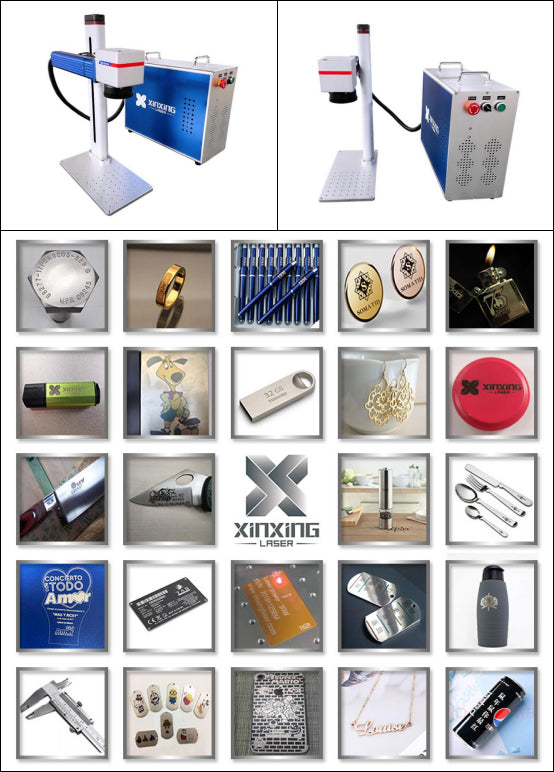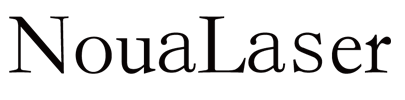1. Turn on the computer and the laser machine.
2.Connect the USB cable between the computer and the laser machine.
3.Unzip Driver 64bit to save the folder on the desktop.
4.Search for “Device Manager” and click it.
5.Search for “Unknown device” and click it.
6.Click on “Update driver”.
7.Click on “Check Windows Update for updated drivers”.
8.Click on “Browse my computer for driver software”.
9.Select the Driver 64bit folder on the desktop to start the driver installation.
10.Go back to “Device Manager” and check if “BJJCZ Device” is found - Laser Mark Control Board V2 [USB]